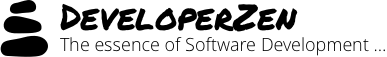Windows Vista beta1 on VPC
So, the Windows Vista beta1 is officially out and I couldn’t resist downloading it…
I created a new VPC machine and since VPC couldn’t capture the Windows Vista image as a CD drive so I had to burn it to a DVD in order to be able to install it. In the installer, after creating the partition you have to reboot the machine in-order for the setup to continue, I’ve noticed several people on the net who ran into the same problem…
Installation took some time but not too long comparing to other windows installations.
On my first book I got a 4 colors 800×600 display. Installing the VPC VM additions solves this problem…

Some initial notes:
- Its slow. I’ve got a Pentium 4 3.2GHz with 2GB RAM here at SAP and I’ve allocated 1GB of RAM to the VPC and its still very slow…
- The new UI is really nice and smooth.
- Where the heck is my file explorer? I can’t understand what the heck is going on there… breadcrumbs navigation, no folders tree, AdministratorPublic folders?
I need to read some more about the changes in Vista…