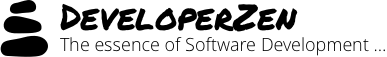Tip: Edit a project's XML in VS2005
I was doing some MSBuild development last week and I found it very annoying that I had to edit the project’s XML externally and then rename it and reload it in Visual Studio every time.
As it turns out, this can be simply done using the IDE.
After unloading the project (by right-clicking on the project in the IDE’s solution explorer) you have the option to edit the project (again by right-clicking on the project).
A real time saver !🙂