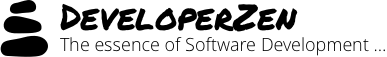The Daily Roundup - Saturday, November 04, 2006
Here is an interesting list of 30 Lessons From an Early-Stage Startup. I fond the following gem kinda funny:
4. Do understand that brilliant programmers are never on the job market. They are here, here, and unfortunately here.
Adobe released Actobat® 8.
In a rather obscure announcement, Microsoft Max closed its doors. I wonder what happened that got this project canceled in such a sudden way and if Microsoft will at list release the source codes as sample.
S. Somasegar writes about Office 2007 development tools and also mentions Duet (“Microsoft Duet” ?!). The following quote is a bit misleading:
Microsoft Duet is a prime example of an Office business application, as it demonstrates how the 2007 Office system can be used to surface and work with SAP data.
Duet does not support Office 2007 (yet…) but it does serve as a fine example on how Microsoft’s Office system can be used as a frontend for business applications. Office 2007 exposes new APIs that allows better integration than its predecessors and hopefully it’ll be easier to work with…
XamlPadX – Lester wrote an extended XamlPad with new features that include:
1> 3 additional toolbar buttons (with some color 🙂 )
2> A xaml writer which parses the object back into xaml and vice versa
3> Simple command interpreter with limited intellisense (please look at help window for limitations)..
The interpreter can use either the Name given to the control (<TextBox Name=”tb”/>) or if the name is not provided in xaml then the object can be passed to the interpreter through the VisualTreeExplorer context menu (see image)
4>Possibility to add custom snippets through a xml file (currently only 3 categories/ main nodes are read and the structure should be as followed in the attached xml file. Only one level of nestedness is supported which is actually more than sufficient)
5>Viewer of default styles
6>Color pallette – color chosen depends on mouse movement. Once color is decided perform a mouse click to finalize… Its also possible to chose from the different shades of a particular color (2nd box) . again a mouse click finalises the color in this box. The third box shows the color chosen
7> Find/Replace/Goto commands in the xaml editorYou can check it out on these posts: