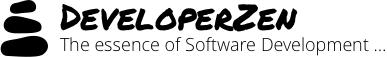My PowerPoint (2007) Rant
I have two monitors. I want to open two PowerPoint presentation, place each one on a different screen and then easily edit and copy paste from one to the other. That’s what multiple monitors are for…
I remember this was possible in previous versions but it seems but it seems the new Office 2007 doesn’t like multiple screen users.
It seems PowerPoint 2007 (and the rest of the Office applications too) only allows a single program window which hosts the different presentations inside it.
The only solution I could find was to stretch the window over both screens and then use the Arrange All button under the View tab.
Anyone has a better solution?