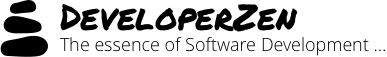Developing a Robust Data Driven UI Using WPF - Introduction

WPF, Microsoft’s not-so-new-anymore UI technology offers new capabilities allowing both developers and designers to work together to achieve a stunning experience for their applications.
Power, however, does not come without complexity, and WPF does not provide a framework or a model to solve many of the problems faced by developers and designer when building an application:
1. Handling Rich Data Forms. Many applications, especially when it comes to enterprise applications, rely heavily on displaying and manipulating data. Fetching the data while keeping the UI alive and responsive is a complicated task that’s also hard to debug and requires an experienced developer doing the work.
Can we come up with a framework that will simplify data fetching?
2. Testability is a Requirement for Software Development Framework. Development organizations are no longer satisfied with simple reduction of costs for initial development and there’s a growing demand for frameworks and tool to facilitate a sustainable and agile development process.
Can we come up with a model that will allow writing tests for the application’s UI and behavior?
3. Metadata Driven User-Interface. WPF provides XAML as a meta-model for UI definitions. However there is no clear separation between metadata and code which is a mess when it comes to designer and developers working together.
Can we come up with a model to allow developers provide all the UI logic as closed building blocks that designer can just use in a plug-and-play manner?
Providing a Framework for Building Robust, Data-Driven UIs
The Model\View\Controller (MVC) architectural pattern has long been used by complex applications to present large amount of data to the user.
The pattern allows developers to separate the actual data (Model) from the user interface (View) and the business logic manipulating the data (Controller).
In the following set of articles I will present a variation of the MVC pattern tailored for modern UI development (in WPF) where we’d like the View to be the responsibility of a designer rather than a classic developer writing code.
I’ll be using the DataModel\ViewModel\View terminology to describe the pattern (although you may find the same pattern described using various other terminologies when browsing the net).
Introducing the DataModel\ViewModel\View Pattern
As mentioned earlier, the DataModel\ViewModel\View pattern is a variation of the MVC pattern. Its focus is on making the View, which is the actual UI presented to the user, the responsibility of a designer – a person who is generally more oriented towards graphics, art and interaction than to classic coding.
The design of the view should be done in a declarative form (XAML) using a WYSIWYG tool (Expression Blend).
In short, the actual UI is developed using different tools and languages by a person with a different skills set than business logic and data backend.
In order to understand the meaning behind the DataModel\ViewModel\View terminology lets look at the following diagram describing
typical architecture for our application’s presentation using this pattern:
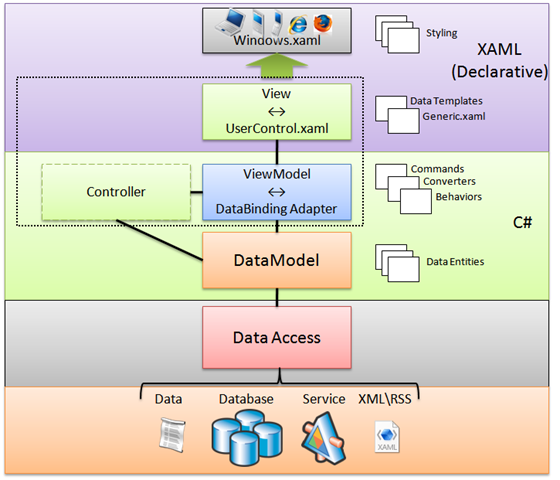
The DataModel
The DataModel is defined exactly as the Model in MVC; it is the data or business logic that stores the state and does processing of the problem domain.
The DataModel abstracts expensive operations such as data fetching without blocking the UI thread. It can keep data “alive” fetching it periodically from source (example: stock ticket), merge information from several sources etc.
The DataModel is completely UI independent and straightforward to unit test.
The View
The View consists of visual elements and represents the actual user interface presented to the users (buttons, windows, graphics, etc.). It also defines interaction for keyboard shortcuts and other input devices .
The View is defined declaratively in XAML by the designer (usually using a tool such as Expression Blend).
Using such a declarative model makes it to harder to represent some state that the original View from the MVC pattern was meant to deal with – this includes dealing with multiple modes of interaction (such as “view mode” and “edit mode”) that change the visuals and behavior of the controls.
This is where we make use of WPF’s advanced data binding mechanism. In a simple scenario we can simply bind the View to the DataModel and use binding expressions to perform one-way binding for display only values or two-way binding to allow editing values in the DataModel.
In most scenarios, however, only a small subset of the application’s UI can be bounded directly to the DataModel. This can be the case when the DataModel is a pre-existing class or data schema over which the application developer has no control. The values exposed by the DataModel are likely to require some processing in order to allow binding to UI elements. There may also be several complex operations that require code implementation and do not fit into the strict declarative-only definition for a View but are too application specific to be part of the DataModel (which we might not have control over).
We may also want to save some view state such as view mode (view\edit\etc.) or item selection etc.
To bridge this gap between the declarative View and the DataModel we define the ViewModel…
The ViewModel
The ViewModel bridges between the DataModel and the View and performs all the tasks mentioned in the previous paragraph.
The terms is meant to describe a “Model of a View” which basically means that the ViewModel abstracts all the behavior logic behind a specific screen (View) in the application.
The ViewModel include converters that can transform DataModel types into View types*,* Commands that can be executed the the View’s control and interact with the DataModel and general behaviors that can be attached to UI elements in the View.
Summary and Next Steps

The DataModel\ViewModel\View defines a simple yet powerful pattern allowing developers and designers to collaborate on building a robust, data-driver WPF UIs.
It allows separating the data layer from the view layer and the UI to support easier development of granular components that are also unit-testable.
To demonstrate how the various pattern components are developed and used we’ll be going over the development process of a stock ticker widget-like application dubbed Stocky (screenshot on the right) and see how this development pattern simplifies the creation of an otherwise quite complicated little application.
References:
- Dan Crevier’s series on data binding
- MCV at Wikipedia – https://en.wikipedia.org/wiki/Model-view-controller